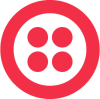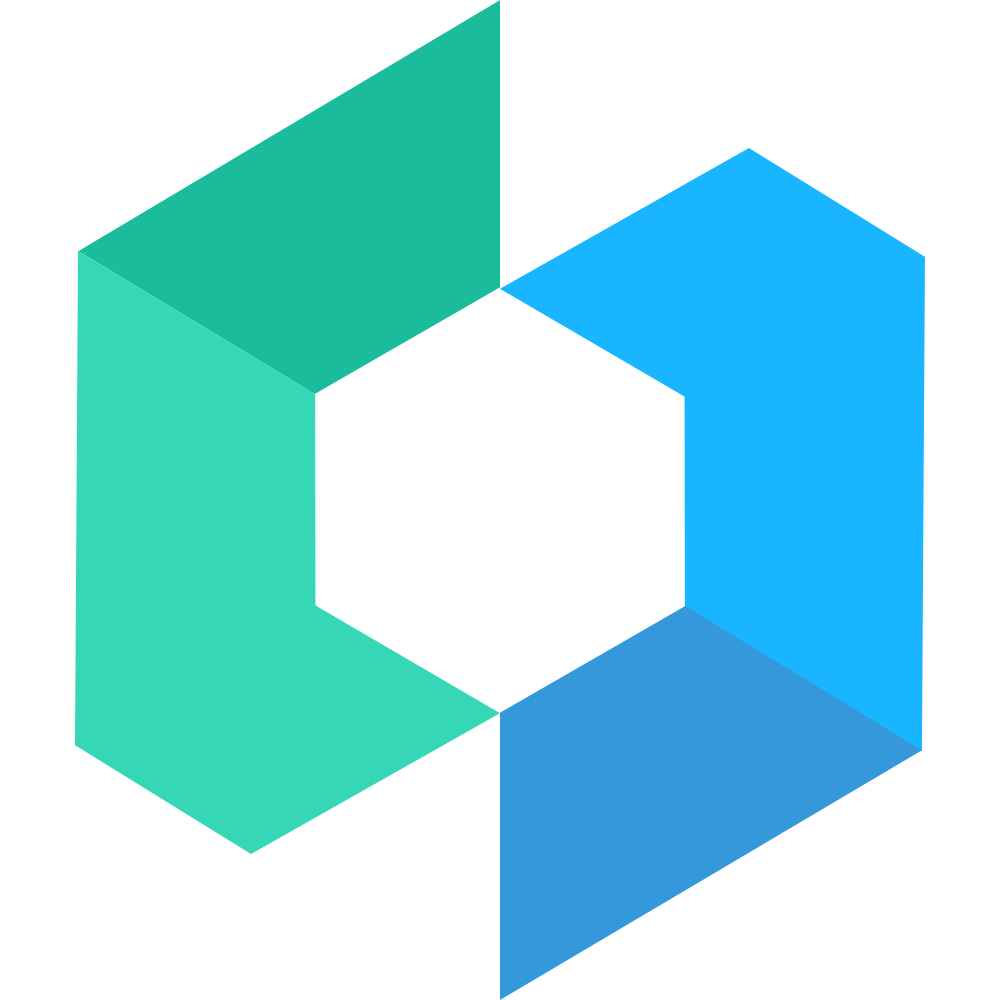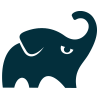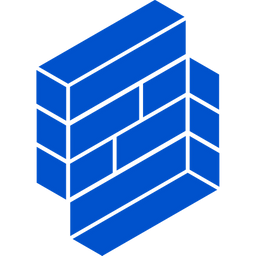Already trusted by your favorite docs
- Free
- 100%
- Searches per month
- +100M
- DocSearch Live
- +4000
Solve docs challenges with a search engine
Reducing users’ efforts to get started on your product or to resolve problems is the trick to smooth the learning curve. DocSearch brings relevancy to the fingers of your users.
Respect users efforts
First built to fulfill our own developers' needs, DocSearch quickly evolved as a successful community project. Over the years, the project kept on adressing the complex challenge of search for the open source community.
Speak to all users
DocSearch understands your data, the user input, the context and sends back instantly a fine selection of your content available with less interactions than any other method.
Eliminate confusion
With a design very close to the native experience on mobile, we leverage users acquaintance with the interaction patterns of each OS.
How it works
We scrap your documentation, configure the Algolia application and send you the snippet you'll have to integrate.

1. Scraping
We leverage the Algolia Crawler to index every section of your documentation.

2. Configuration
You don’t need to configure any settings or even have an Algolia account. We take care of this automatically.

3. Implementation
We'll send you a small snippet to integrate DocSearch to your website!
Anatomy of DocSearch
Search is a conversation so we used a modal dialog to ask for information that, when provided, significantly lessen users’ effort to navigate through the results.
All featured search box
The conversation start here: you want to have the state-of-the-art search box to represent your voice. DocSearch comes with our extensive experience in making this search box respects all the best practices.
Hierarchical display
When displaying the results it's important to get a sense of the documentation structure. DocSearch split your content in small chunks and the UI is returning this information to the user
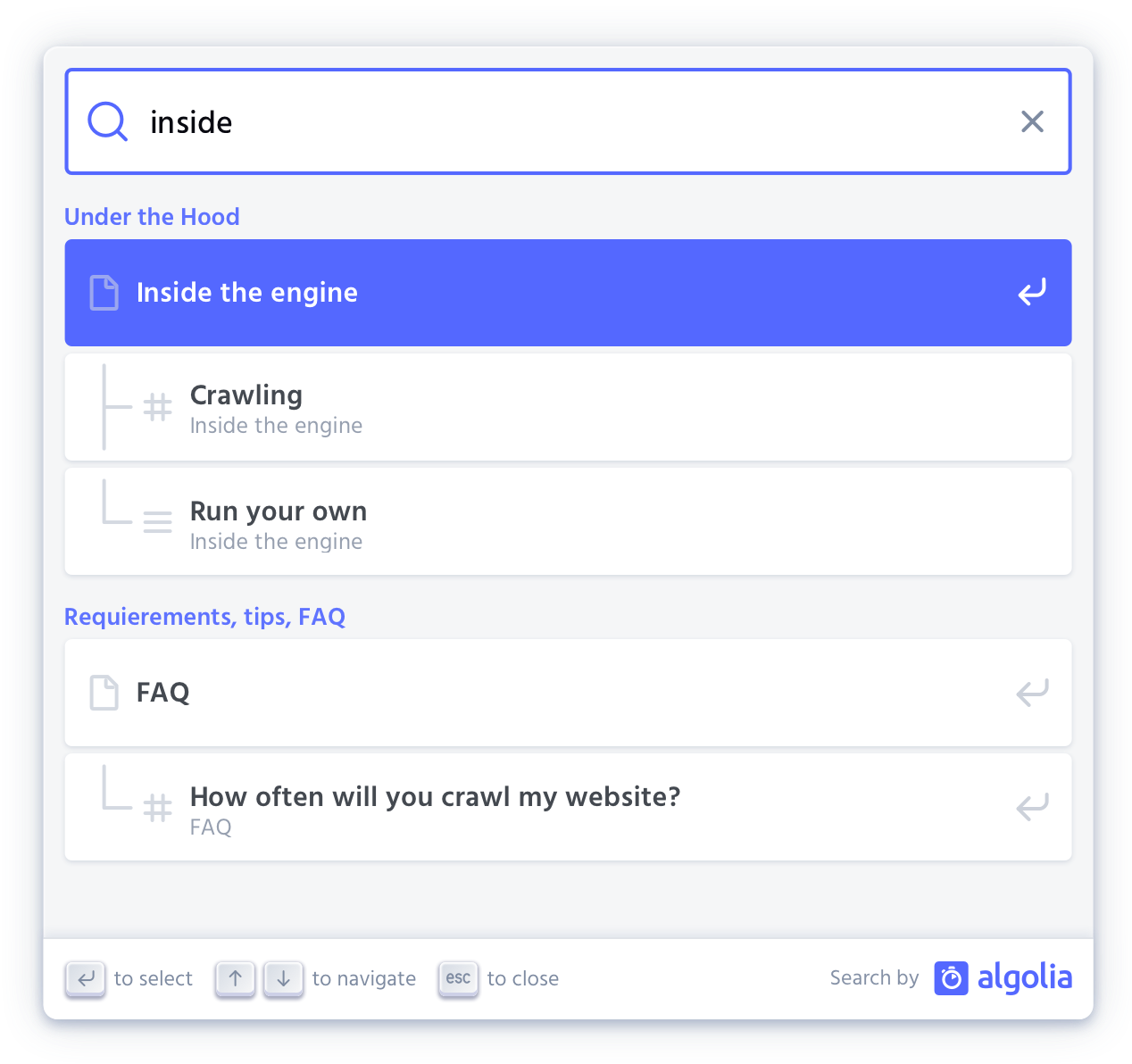
Search shortcut
It looks almost similar to a search input but it’s a button. When you click/touch or use the keyboard shortcut, it opens a modal dropdown and focuses the search input.
Always sized and positionned correctly
The modal experience leverages behavior of most populars Integrated Developement Environements or native experience on mobile. An opaque layer is making sure we keep the context of the documentation but remove all visual pollution.

Powered by Algolia
Fast & Relevant
Most of our search queries take take less than 20ms to be processed.
Search as you type
Instantly magnify relevant content to your users from the first keystroke, thanks to Algolia speed.
Typo tolerant
Deliver relevant results, with robust out-of-the-box typo tolerance.
Powerful analytics
Undertstand how your search performs and ensure that your users are able to find what they’re searching for.
It’s all about keyboards
Once users become familiar with a system they will become better and faster at doing what they need to. DocSearch offers accelerators to experts.

Keyboard Shortcut & Navigation
We aim at keeping the experience as smooth as your interaction with an IDE, which explains the Ctrl+K (⌘+K on macOS) keyboard shortcut to open the search modal.
Accessibility
We are releasing this version with our best efforts in regards to accessibility and we are willing to go deeper. We'd like to work closely with expert of the topic. Please contact us.