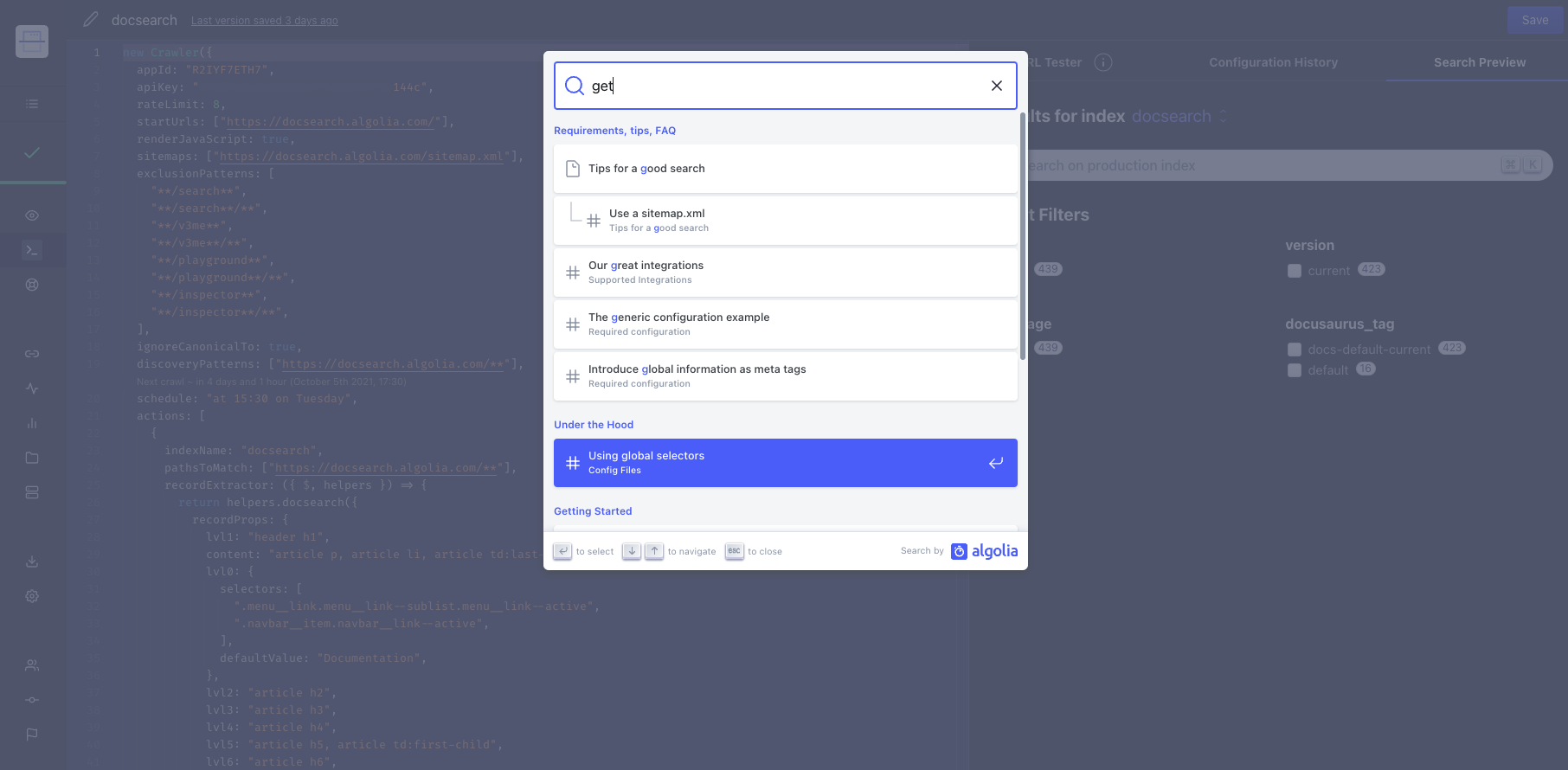Manage your crawls
info
The following content is for the new DocSearch infrastructure. If you haven't received an email to migrate your account yet, please refer to the legacy documentation.
DocSearch comes with the Algolia Crawler web interface that allows you to configure how and when your Algolia index will be populated.
Trigger a new crawl#
Head over to the Overview section to start, restart or pause your crawls and view a real-time summary.
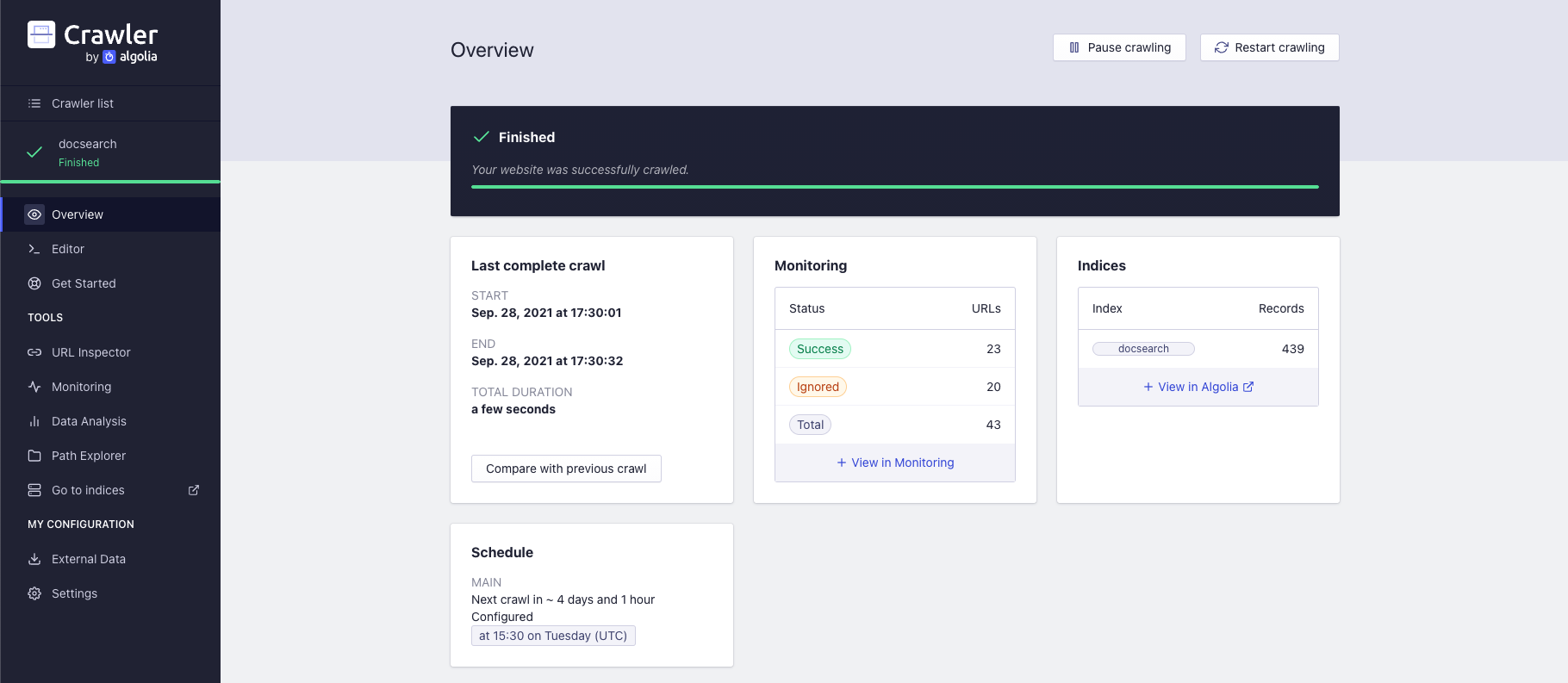
Monitor your crawls#
The monitoring section helps you find crawl errors or improve your search results.
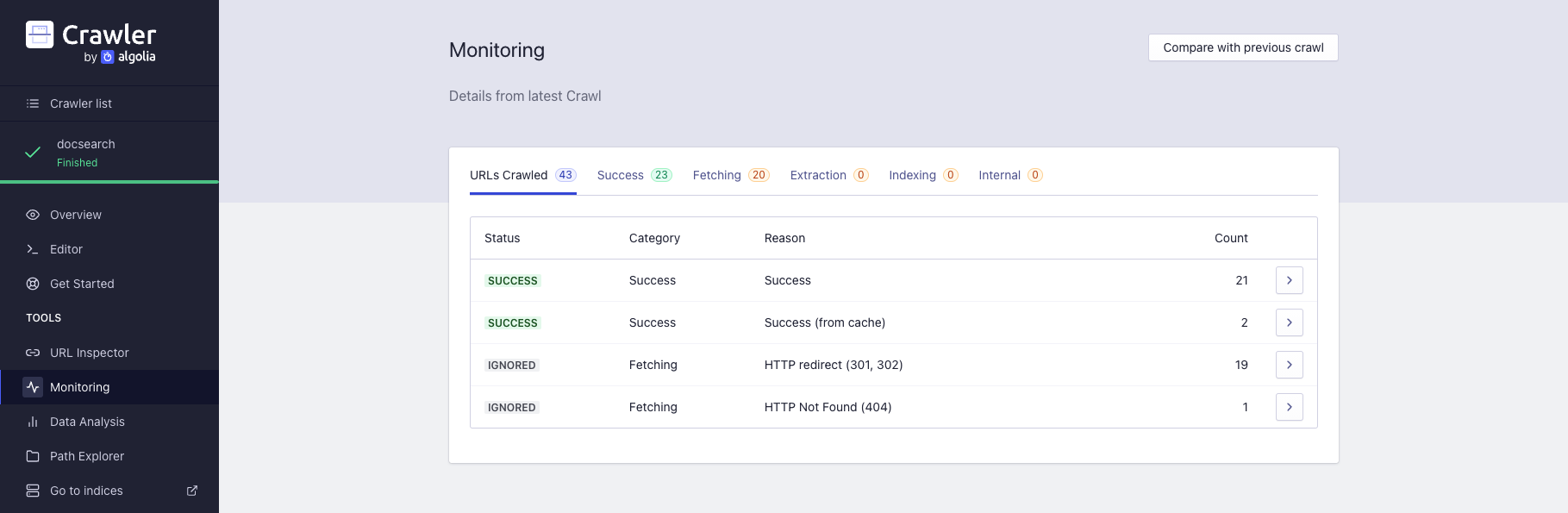
Update your config#
The live editor allows you to update your config file and test your URLs (URL tester).
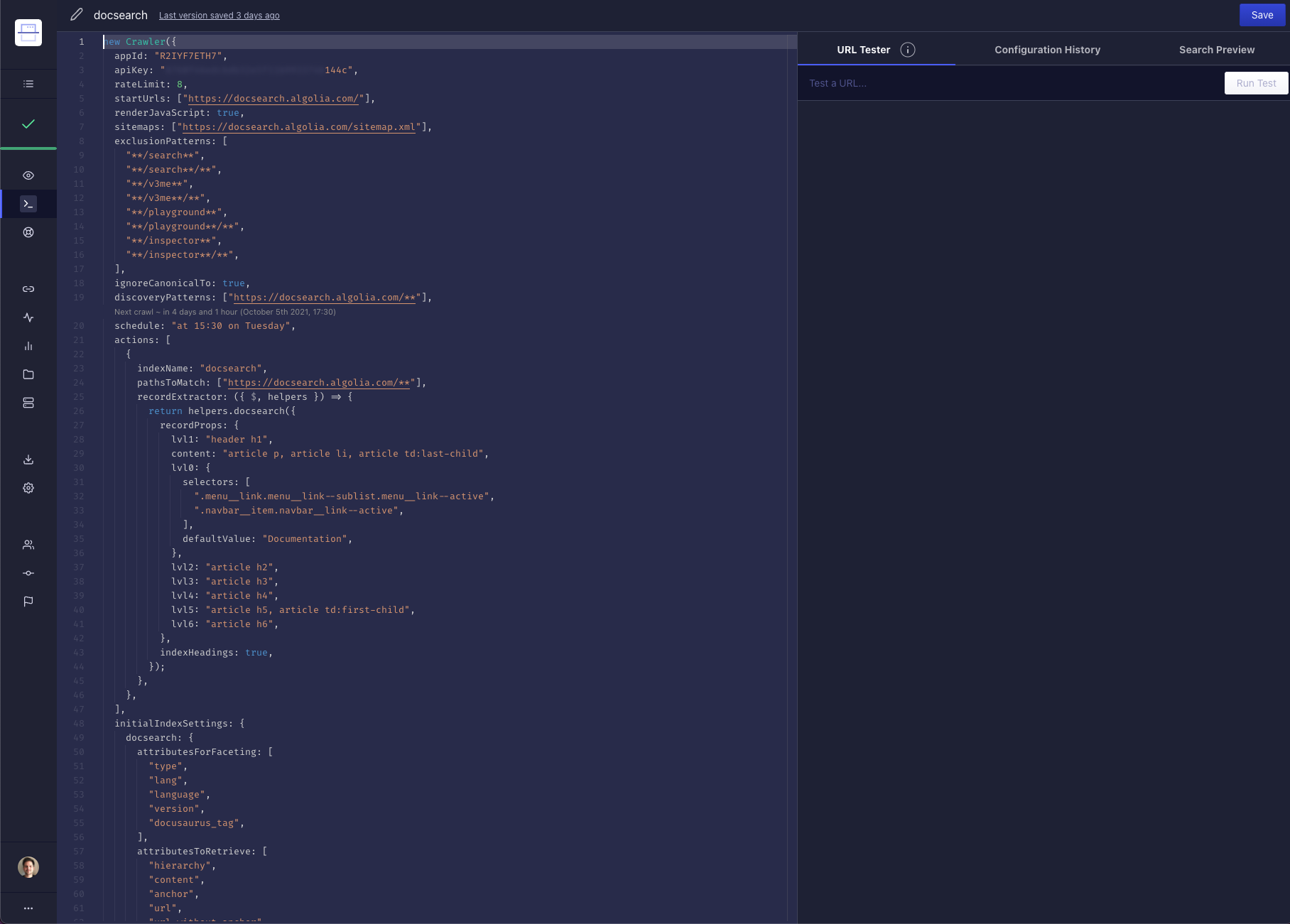
Search preview#
From the editor, you have access to a Search preview tab to browse search results with DocSearch v3.